Security Automation vs. Security Theater: Building Programs That Actually Work
Security Automation vs. Security Theater: Building Programs That Actually Work
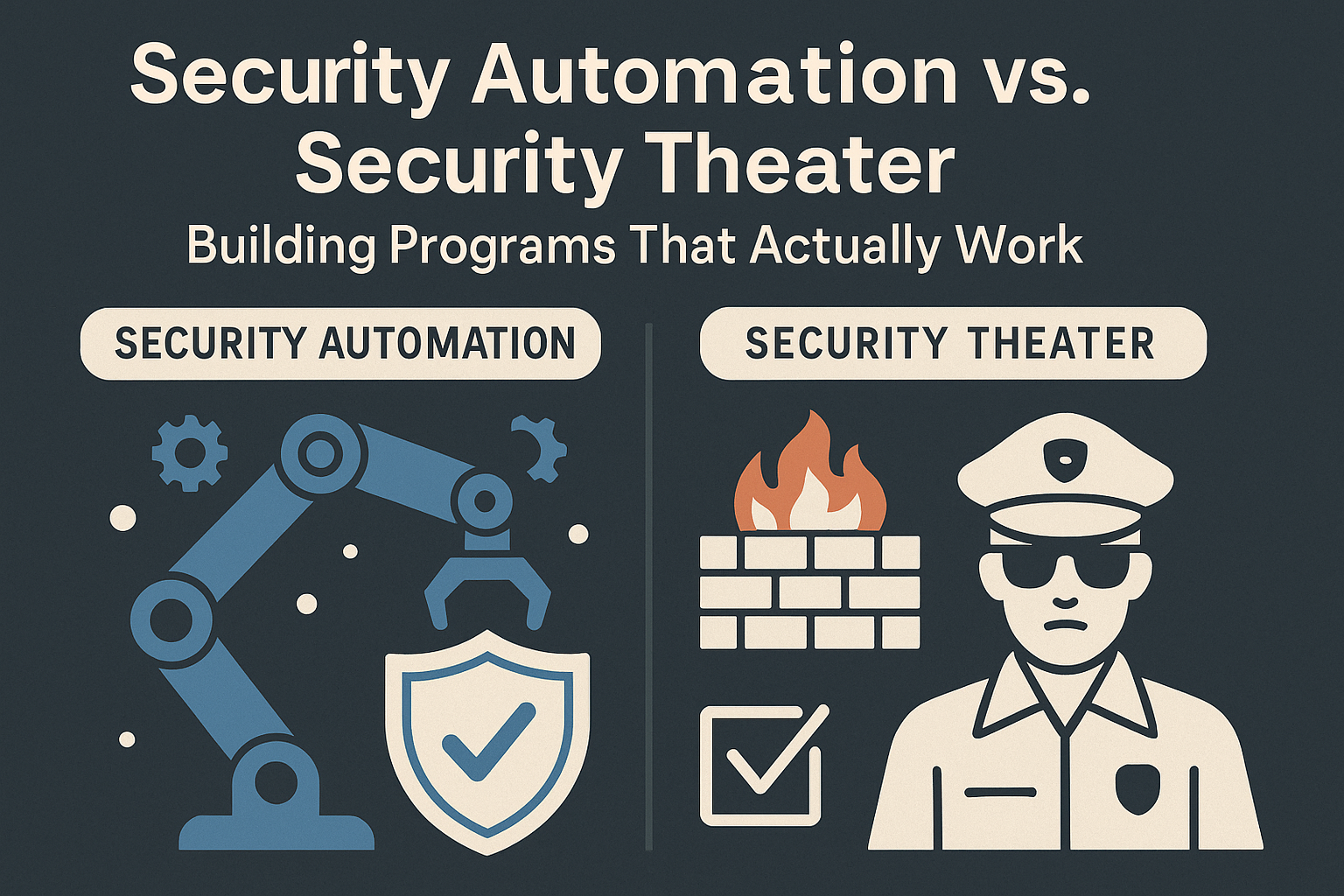
The security automation market will hit $39.65 billion by 2034. That’s a lot of money chasing a simple promise: machines handling the boring stuff so humans can focus on real threats.
But here’s the uncomfortable truth I’ve learned after 15 years of building security programs: most automation initiatives fail spectacularly. They burn through budgets, frustrate teams, and leave organizations less secure than when they started.
Why? Because they’re security theater disguised as security automation.
The $3.3 Billion Theater Problem
Security theater isn’t just airport checkpoint nonsense. It’s the enterprise firewall with 400 hard-coded rules generating 225 alerts per week. It’s the SIEM that requires 30 minutes of analyst time to triage each false positive. It’s the vulnerability scanner that identifies 10,000 “critical” issues with no context about which ones actually matter.
Organizations spend $3.3 billion annually on manual alert triage in the U.S. alone. Most of those alerts are noise. Pure, expensive noise.
I guided incident response operations for multiple healthcare clients who had invested heavily in security tooling. Impressive dashboards. Green lights across their SOC displays. But when I assessed their actual visibility during real breach investigations, the gaps were staggering. Critical adversary movements went undetected for weeks because their 15+ security tools weren’t configured to catch healthcare-specific attack patterns.
That’s security theater. Impressive looking. Completely ineffective.
Real Automation vs Automated Nonsense
The difference between meaningful automation and checkbox security comes down to one question: does this reduce actual risk or just make us feel better about risk?
What Security Theater Looks Like
Security theater measures success by inputs rather than outcomes. How many tools deployed. How many alerts generated. How many vulnerabilities scanned.
Consider the typical “automated” incident response playbook. Alert fires. System creates ticket. Ticket gets assigned to analyst. Analyst manually investigates. Analyst manually escalates if needed. Analyst manually documents findings. Ticket gets closed.
The only automation? Creating the ticket.
Meanwhile, the playbook requires 15 different systems, takes 4 hours to complete, and produces a report nobody reads. But hey, it’s “automated.”
What Effective Automation Actually Does
Real automation eliminates human busywork and amplifies human judgment.
A healthcare network nearly lost everything to ransomware in 2024. Darktrace’s AI spotted the attack in real-time. Anomaly detected. Threat contained. Files stayed encrypted-free. The entire response happened in seconds while IT staff grabbed their morning coffee. No manual scramble. No weekend war room. Just automated defense doing what humans can’t—reacting faster than malware can spread.
That’s automation with purpose.
Elastic’s security team was drowning in alerts. Their solution wasn’t buying another expensive tool. They connected their SIEM to Tines automation. Result? Over 3,000 alerts triaged daily without human interaction. Thousands of hours saved monthly. The magic wasn’t in the technology—it was in the orchestration. Every alert now triggers automated queries, enrichment, and triage before human eyes see it.
Humans focused on hunting sophisticated threats instead of clicking through false positives.
The Automation Failure Patterns
After analyzing dozens of failed automation projects, I’ve identified four consistent failure patterns that turn promising initiatives into expensive disappointments.
Pattern 1: Automating Broken Processes
You can’t automate your way out of bad process design. I’ve seen organizations spend $2 million on automation platforms to speed up vulnerability management—while still using spreadsheets to track remediation progress.
The automation ran faster, sure. But it still produced the same useless outputs: overwhelming lists of decontextualized vulnerabilities that developers ignored.
Pattern 2: Tool Integration Nightmares
Modern security stacks contain a large number of different tools. Most automation projects fail because they can’t make these tools talk to each other reliably.
API changes break integrations. Data formats don’t match between systems. Authentication tokens expire. What looked like seamless automation during the proof of concept becomes a full-time job maintaining brittle connections.
Pattern 3: The Maintenance Trap
RPA bots are fragile. UI changes break them. Backend updates kill them. According to Forrester research, maintenance costs account for up to 60% of total automation expenses.
I learned this the hard way while building cloud security automation at a previous employer. We deployed dozens of automated playbooks across AWS, GCP, and Azure to catch misconfigurations and respond to vulnerabilities. The initial results were impressive - we cut response time by 60%.
Then the cloud providers started their relentless update cycle. AWS changed IAM policy formats. GCP modified their API responses. Azure restructured their security center alerts. Each change broke something in our automation stack.
What started as a lean automation framework became a full-time maintenance nightmare. By month six, I was spending more time fixing broken automations than the team had previously spent on manual remediation. The 40% reduction in misconfigurations? Great. The hidden cost of keeping automated playbooks running across three cloud platforms? Nobody budgeted for that.
Pattern 4: False Precision Syndrome
Automation creates an illusion of precision that’s often completely wrong. Detection engineering taught me this lesson repeatedly.
I built custom IDS signatures and deployed them to 100+ sensors globally. The automation was beautiful - signatures rolled out instantly, coverage looked comprehensive on paper, and our detection metrics soared.
The problem? Many signatures fired on benign traffic patterns specific to certain network segments. Others missed actual threats because they were tuned for theoretical attack patterns, not real-world variants.
The automation gave us precise metrics about imprecise detections. We were measuring the wrong things with impressive accuracy.
Building Automation That Actually Works
Successful automation programs share common characteristics that distinguish them from security theater initiatives.
Start with Clear Business Problems
Before automating anything, define the specific business problem you’re solving. Not “we have too many alerts” but “security analysts spend 60% of their time on false positive triage, preventing them from threat hunting activities that could reduce our average breach detection time from 200 days to 30 days.”
That specificity forces you to measure success based on outcomes rather than activity metrics.
The 70-20-10 Rule
Allocate automation efforts using this framework:
70% of Automation Effort should focus on high-volume, low-complexity tasks with clear decision criteria. Alert enrichment, basic triage, routine reporting.
20% of Automation Effort should tackle medium-complexity workflows where human judgment is occasionally required but most decisions follow predictable patterns. Incident response playbooks, compliance reporting, vulnerability prioritization.
10% of Automation Effort should experiment with emerging technologies and complex use cases. AI-assisted threat hunting, behavioral analytics, advanced correlation.
This distribution ensures you get immediate value from simple automation while building toward more sophisticated capabilities.
Build for Maintainability from Day One
Design automation with failure in mind. APIs will change. Systems will break. Data formats will shift.
Use Standardized Data Formats wherever possible. JSON over proprietary formats. REST APIs over custom integrations.
Implement Comprehensive Logging so you can debug automation failures quickly. When that critical playbook fails at 2 AM, you need to understand why without calling the person who wrote it six months ago.
Create Fallback Procedures for when automation breaks. Manual processes that kick in automatically when automated processes fail.
Measure What Matters
Traditional automation metrics focus on efficiency: tasks automated, time saved, errors reduced. These metrics miss the point.
Security automation should be measured by security outcomes:
| Metric | What it measures | Why it matters |
|---|---|---|
| Mean time to containment | Speed of threat response | Reduces breach impact |
| False positive rate | Quality of automated decisions | Preserves human attention for real threats |
| Coverage percentage | Portion of security tasks automated | Shows automation maturity |
| Human escalation rate | When automation requires human judgment | Indicates appropriate automation boundaries |
The Automation ROI Framework
Here’s how I evaluate automation investments using Return on Security Investment (ROSI) calculations that actually make sense.
Calculate the Full Cost
Most organizations underestimate automation costs by 40-60%. Including:
- Technology licensing and implementation
- Internal development and customization time
- Ongoing maintenance and support
- Training and change management
- Integration and infrastructure updates
Quantify the Risk Reduction
Don’t just count time savings. Calculate actual risk reduction:
Faster Incident Response: If automation reduces mean time to containment from 4 hours to 30 minutes, quantify the business impact of that 3.5-hour improvement. For organizations where downtime costs $9,000 per minute, that’s $1.9 million in avoided impact per incident.
Improved Detection Coverage: If automation extends threat detection from business hours to 24/7, calculate the risk reduction of eliminating that 16-hour detection gap daily.
Reduced Human Error: If manual processes have a 15% error rate and automation reduces that to 2%, quantify the cost of those avoided errors.
Apply the ROSI Formula
ROSI = (Risk Reduction Value - Automation Cost) / Automation Cost
For example: Automating incident response reduces risk by $2.5M annually (faster containment plus 24/7 coverage). Total automation cost is $800K annually (technology plus maintenance). ROSI = ($2.5M - $800K) / $800K = 212% return on investment.
Case Studies: Automation That Works vs Automation Theater
Let me share three real examples that illustrate the difference between effective automation and expensive theater.
Success: Splunk’s Own SOC Implementation
Splunk’s SOC achieved a 7-minute MTTD for phishing attacks using Attack Analyzer and SOAR automation. When potential phishing is reported, SOAR opens tickets while suspect emails get automatically analyzed. Attack Analyzer examines the entire attack chain, generates severity scores, and uploads forensics to tickets.
The result? Tickets investigated and resolved 90% faster. Phishing response time dropped from 90 minutes to 40 seconds. All happening in minutes, not hours.
Key success factors:
- Native integration between detection and response platforms
- Automated analysis with human oversight for complex decisions
- Measurable metrics driving continuous improvement
Success: IBM QRadar SOAR Customer Results
IBM QRadar SOAR customers report 85% reduction in incident response time through automated correlation, enrichment, and investigation workflows. Doosan Digital Innovation uses QRadar’s AI-based pattern matching to detect and respond to incidents faster. “We now have an accurate 24-hour view of the world in real time,” says their COO.
Another customer saw response times drop 60% thanks to automated workflows while ensuring consistent incident handling through standardized procedures.
The automation succeeded because it standardized processes while preserving human judgment for complex decisions.
Success: High Wire Networks’ Alert Reduction
High Wire Networks eliminated 99% of alert noise using their proprietary Overwatch SOAR™ technology. They automated their entire event processing pipeline with playbooks that normalize, deduplicate, and enrich security events before human analysis.
Result: 145,000 alerts in two weeks reduced to just 1,000. That’s 99% noise reduction while tripling client handling capacity without adding headcount. Their MXDR approach became 70% proactive.
Their automation succeeded because it focused on eliminating noise rather than generating activity.
The Governance Framework
Successful automation programs require governance structures that prevent expensive failures while encouraging innovation.
Automation Review Board
Create a cross-functional team that evaluates automation proposals:
- Security operations (understand current manual processes)
- Security engineering (assess technical feasibility)
- Risk management (quantify business impact)
- Finance (validate cost-benefit analysis)
Every automation initiative above $50K should go through this review.
Success Criteria Definition
Before implementing any automation, define specific success criteria:
Quantitative Goals: Reduce alert volume by 40%. Decrease incident response time by 60%. Improve vulnerability remediation speed by 75%.
Qualitative Goals: Increase analyst job satisfaction. Reduce security team turnover. Improve stakeholder confidence in security operations.
Timeline Expectations: Pilot results in 90 days. Full implementation in 6 months. ROI positive within 12 months.
Failure Criteria Definition
Also define failure criteria that trigger project termination:
- Automation increases manual work by more than 20%
- Implementation costs exceed budget by more than 30%
- User adoption remains below 70% after 6 months
- Security outcomes show no measurable improvement after 9 months
Common Automation Pitfalls to Avoid
The Shiny Object Syndrome
New automation technologies promise revolutionary capabilities. AI will solve all your problems. RPA will eliminate manual work. SOAR will orchestrate perfect incident response.
Reality check: Most successful automation uses boring, proven technologies applied thoughtfully to well-defined problems.
The Integration Death Spiral
Don’t automate across more than 3-5 systems initially. Complex integrations fail unpredictably and become expensive to maintain.
Start with automation within individual tools. Then automate between closely related systems. Save complex multi-system orchestration for later.
The Permission Creep Problem
Automation often requires elevated permissions across multiple systems. Resist the temptation to give automation accounts admin-level access “to make it easier.”
Instead, implement least-privilege automation with specific permissions for specific tasks. Yes, it’s more work upfront. But it prevents automation from becoming an attractive attack vector.
Measuring Success Beyond Vanity Metrics
Traditional automation metrics focus on activity rather than outcomes. Alert volume, task completion times, process efficiency. These metrics can improve while security gets worse.
Leading Indicators of Automation Success
Analyst Engagement Metrics: Are security professionals spending more time on high-value activities like threat hunting and security architecture? Or are they still stuck in reactive mode?
Detection Quality Metrics: Is automation improving the signal-to-noise ratio of security alerts? Are fewer genuine threats being missed?
Response Effectiveness Metrics: When incidents occur, is automated response reducing business impact? Are containment times improving?
Stakeholder Confidence Metrics: Do business leaders trust security recommendations more? Are security teams viewed as enablers rather than blockers?
Lagging Indicators of Automation Failure
Maintenance Overhead Increase: If automation requires more ongoing effort than the manual processes it replaced, it’s failed.
Alert Volume Increases: Successful automation should reduce the cognitive load on human analysts, not increase it.
Detection Time Increases: If automation makes you slower to detect genuine threats, you’ve automated the wrong things.
Team Satisfaction Decreases: Automation should make security work more interesting and strategic. If team members are less satisfied after automation implementation, investigate why.
Building Automation Teams That Deliver
Successful automation requires different skills than traditional security operations. You need people who can think systematically about processes, understand both security and technology deeply, and communicate effectively with stakeholders.
Essential Automation Roles
Automation Architect: Designs integration patterns and data flows between security tools. Technical background in APIs, data formats, and system integration.
Process Analyst: Maps current manual workflows and identifies automation opportunities. Strong understanding of security operations combined with process improvement expertise.
Automation Engineer: Implements and maintains automated workflows. Programming skills plus security domain knowledge.
Success Metrics Analyst: Measures automation effectiveness and ROI. Data analysis skills with business acumen.
Skills Development for Existing Teams
Most organizations can’t hire complete automation teams. Instead, develop automation capabilities within existing security staff:
Send SOC Analysts to Process Improvement Training: Teach them to identify inefficient workflows and document improvement opportunities.
Cross-train Security Engineers on Business Analysis: Help them understand how security operations impact business outcomes.
Develop API Literacy Across the Security Team: Most modern automation involves connecting systems through APIs. Basic API skills should be as common as basic networking knowledge.
The Future of Security Automation
Looking ahead, several trends will reshape how organizations approach security automation:
AI Integration Becomes Table Stakes
By 2026, 40% of development teams will use AI-based auto-remediation for insecure code. Security teams that don’t integrate AI capabilities will be at a significant disadvantage.
But AI automation faces the same risks as traditional automation: garbage in, garbage out. Focus on data quality and clear decision criteria before implementing AI-powered workflows.
Automation as a Service Model
Cloud providers increasingly offer automation-as-a-service options that eliminate infrastructure maintenance overhead. These services will make sophisticated automation accessible to smaller organizations that can’t justify building automation capabilities internally.
Regulatory Compliance Automation
Compliance requirements are becoming too complex for manual management. Organizations will automate evidence collection, control testing, and reporting to keep pace with evolving regulations.
Human-AI Collaboration Patterns
The most successful automation won’t replace human judgment—it will amplify it. Expect to see more automation that handles routine tasks while presenting humans with enriched context for complex decisions.
Getting Started with Automation That Works
Ready to build security automation that actually delivers value? Here’s your roadmap:
Phase 1: Foundation Building (Months 1-3)
Document Current Processes: Map existing manual workflows in detail. Identify time-consuming, repetitive tasks with clear decision criteria.
Assess Tool Integration Capabilities: Inventory your security stack’s API capabilities and data export options.
Define Success Metrics: Establish baseline measurements for key security operations metrics.
Phase 2: Pilot Implementation (Months 4-6)
Select Low-Risk, High-Impact Use Case: Start with alert enrichment or basic incident response playbooks.
Implement Monitoring and Logging: Build observability into automation from day one.
Train Team on New Workflows: Ensure security staff understand how to work with automated processes.
Phase 3: Scale and Optimize (Months 7-12)
Expand to Additional Use Cases: Build on pilot success with more complex automation.
Integrate Feedback Loops: Use operational experience to refine automated workflows.
Measure and Communicate ROI: Document security improvements and cost savings.
Conclusion: Automation That Serves Security, Not Theater
Security automation succeeds when it amplifies human capabilities rather than replacing human judgment. The best automation programs don’t eliminate analysts—they free analysts from busywork so they can focus on sophisticated threats that actually matter.
Stop measuring automation by how impressive it looks in vendor demos or board presentations. Measure it by whether your security operations become more effective at protecting what matters most to your organization.
The choice between security automation and security theater comes down to this: Are you automating to check boxes and feel secure? Or are you automating to reduce actual risk and improve real security outcomes?
The first approach burns money while providing false confidence. The second approach builds security programs that work when it matters most.
Choose wisely. Your organization’s security depends on it.
What automation successes or failures have you experienced? I’m always interested in learning from other security leaders’ experiences with automation programs.